I was trying to install Photoshop CS2 on an ARM Windows 11 VM (this may affect x86 Windows 11 too), but was blocked by an error that went something like “Error 1926: Could not set file security for file C:\Windows\, Error 0”.
This is because the Windows installation directory has immutable permissions on Windows 11, but the Photoshop installer tried to reset file permissions on it anyways. (It’s quite possible other software might also be suffering from this too.) To fix it, we need to modify the MSI.
To fix it, we need to modify the Photoshop MSI file. This is located in C:\PhSp_CS2_UE_Ret\Adobe(R) Photoshop(R) CS2 if you’re using the installer, otherwise copy the installation folder from the CD if you’re using the original disc.
To modify the MSI file, we can use Orca, which is the MSI editor provided by Microsoft. You can grab it from the Windows SDK. Other MSI editors should work too if you have a preferred alternative.
Open Orca, select the Photoshop MSI file, and select the LockPermissions table on the left. You should see a WindowsFolder entry in the LockObject column (you can do a search from the Edit menu if it helps):
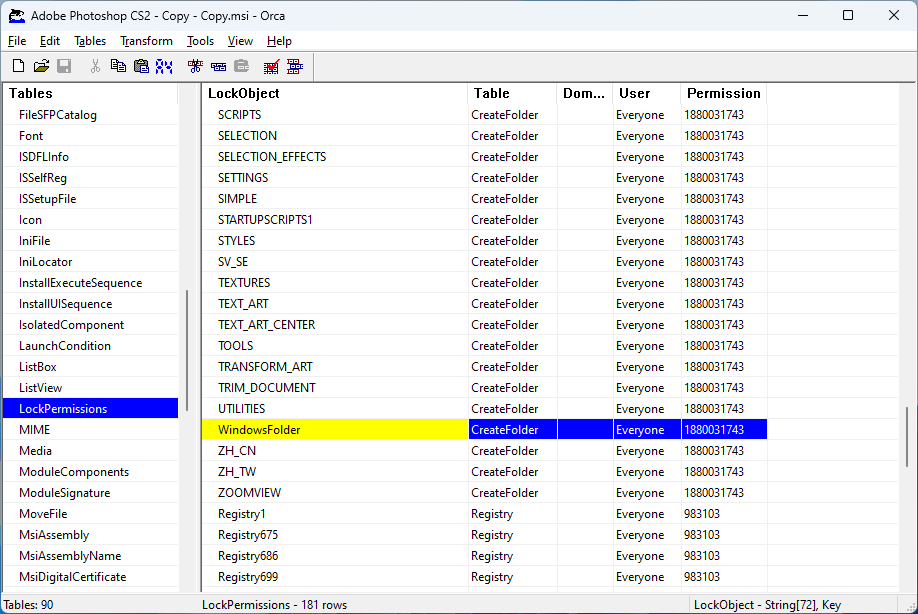
Just delete it by hitting the delete key, and the row should disappear. Save your changes, close Orca, and now try installing Photoshop. It should proceed correctly.