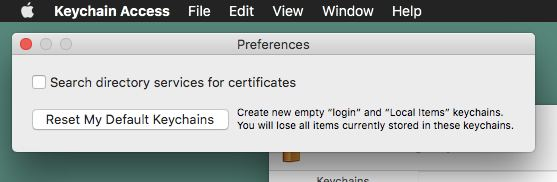As a developer, I need to work with mailing lists a lot. Developer-focused mailing lists tend to have certain conventions most usage of email has moved on from, as have the clients. While some people who trawl mailing lists configure some terminal email client, I tend to not like those. Most of the time, I use the stock Apple mail application (Mail.app). It otherwise works well and has platform integration.
However, I do want to avoid a lot of common mailing list faux pas, like top posting and not wrapping lines. Mail.app can write plain text emails, but it doesn’t push you in the right direction for mailing lists. However, Mail.app does provide an extension API. I figured I could write an extension to make my life on mailing lists easier. Turns out it’s possible!
The extension I wrote is called MailTools (tentative until a better name is found). Feel free to build or download it yourself; this article explains the challenges I faced.
Continue reading