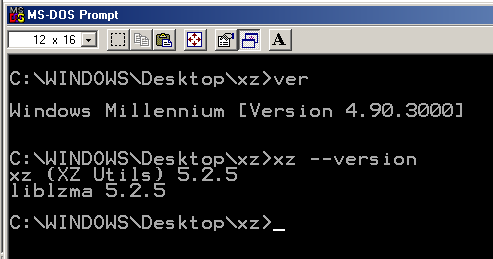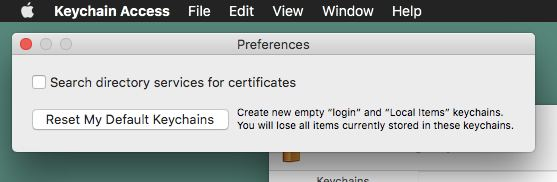QEMU recently gained Apple Silicon hypervisor support. That was pretty damn cool for the first few weeks of M1 in people’s hands. Even without any optimizations, Windows 10 on M1 outclasses the Surface Pro X and even my Ryzen gaming desktop. Unfortunately, that didn’t include 3D acceleration (though virtio-gpu is now a thing for 2D).
Luckily, Parallels has ported their virtualization software to M1. It’s incredibly janky (and certainly deserving of a technical preview because of that!), but shows a lot of promise, complete with D3D11 support for games. Unfortunately, it requires some hacks to get running stable, but it’ll work fine after that.
Continue reading