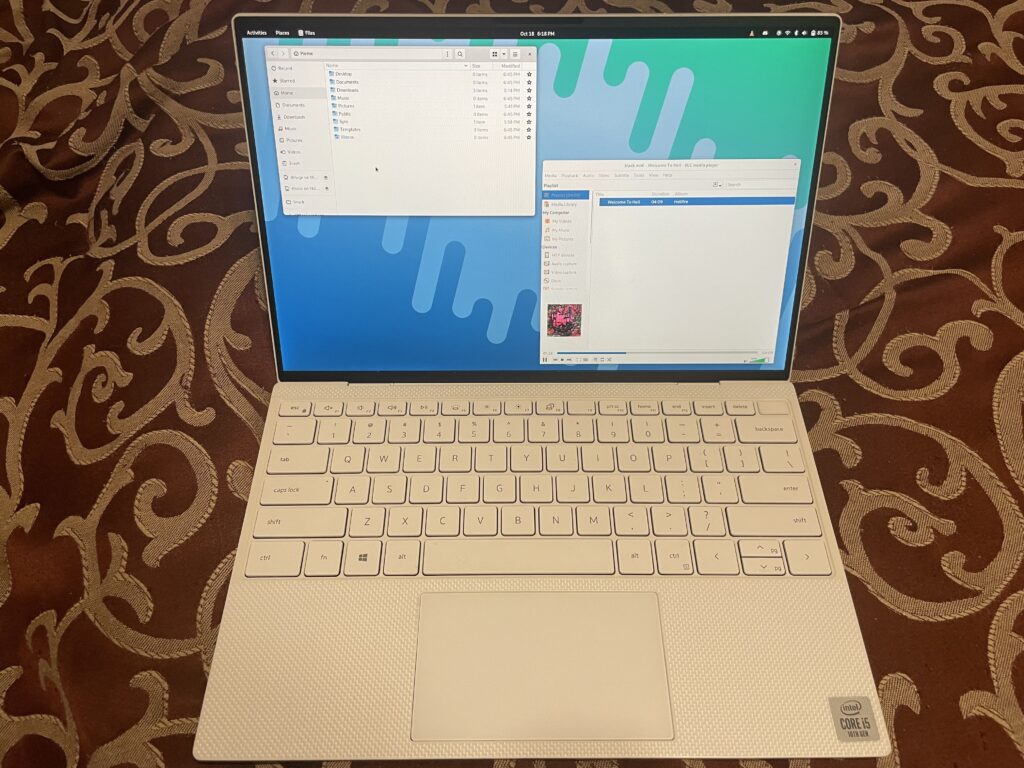I recently got interested in trying out iSCSI, since I had spare capacity on my server. For those unaware, iSCSI can expose block devices over a network. Instead of a file system, it exposes a (virtual) disk, and lets the system connecting to it manage high-level details, including its own file system. This has very different trade-offs from file sharing like SMB/NFS; sharing the disk isn’t really possible, but you avoid a lot of the performance impact from (often different) file system semantics.
This makes it possible to do things you might otherwise not recommended with file sharing, like hosting a Steam library on it. Especially so if you have the iSCSI setup on its own network. Remember, most file systems assume a mostly direct connection to disk. Running this over a shared Ethernet connection, let alone WiFi might not be the best idea.
Also note that I’m not describing a secure setup here. This is very much “baby’s first”, and should only be done on a secure network, or as an experiment. Securing it will involve properly configuring things like portal groups, and isn’t covered in this article. I might cover it in a later article.
This also synthesizes a lot of information I found online; in particular, this basically digests some information in the FreeBSD handbook about the iSCSI target subsystem and ZFS volumes, plus Red Hat and Oracle documentation on iscsiadm.
Continue reading →